With the increasing globalization of businesses, a multilingual website is essential. Drupal is one of the best platforms for developing such websites, offering robust multilingual capabilities. This article guides you through the main features of using Drupal to build multilingual websites, highlighting necessary modules and initial steps for creating effective Drupal multilingual sites.
Why You Should Build a Multilingual Website
1. Bigger Audience Reach: Having a multilingual website is very instrumental in majorly targeting clients who use different languages. This will increase your reach and be able to get more potential customers.
2. Better User Experience: Creating content in users' mother tongues helps them relate with it more and thus increases their interaction with your website.
3. Better SEO: Multilingual sites improve your rankings on search engines by targeting keywords in different languages.
4. Compliance and Accessibility: Some countries or regional legislation requires a multilingual site, in which case compliance and accessibility would be a number of the reasons behind such a need for organizations.
________________________________________
Key Features of Drupal for Multilingual Sites
1. Inbuilt Multilingual Capabilities
Drupal core contains the robust multilingual features that enable translation of content, interface, or configuration.
• Content Translation: Translation of content entities like nodes and taxonomy terms.
• Interface Translation: Translation of user interface including menus, forms, and messages.
• Configuration Translation: This allows translation of configuration entities to field labels, views, and blocks.
2. Language Module Integration
The language module of Drupal allows advanced handling of language based on detection from user preference.
• Language Detection: This is automatic based on user, browser, or URL settings.
• Language Selection: This can be through the use of a language selector by the user or even a drop-down menu.
________________________________________
Key Modules for Multilingual Sites
To fully develop the multilingual features of Drupal, a number of important modules should be added to your site's configuration. This will involve the following key ones:
1. Language: Offers language handling abilities.
2. Content Translation: This module gives a flexible interface for translational content entities.
3. Interface Translation: Through this module, one is allowed to translate the site's interface.
4. Configuration Translation: It allows the translation of configuration items.
5. Locale: These handle language detection and allow importing translations.
____________________________________________
Steps to Create a Multilingual Site in Drupal
Step 1: Download and Enable Required Modules
First, make sure the principal multilingual modules are enabled. You can do this either by using the admin interface or by running the following Drush commands in your terminal to enable the modules:
sh
Copy code: drush en language content_translation interface_translation config_translation locale -y
Step 2: Configuring languages
To add and configure languages, go to Configuration > Regional and Language > Languages. Drupal supports configuration in more than 100 languages. You can even add any custom language.
Step 3: Configure Language Detection and Selection
Configuration for how Drupal is to detect and select languages is done in Configuration > Regional and Language > Detection and Selection. Settings:
• URL
• Session
• User preference
• Browser settings
Step 4: Enable Content Translation
In Structure > Content types, select a content type and click Edit. Click the Multilingual settings tag and enable translation. Repeat for all other content types as needed.
Step 5: Translate Interface
The Interface Translation module is used to translate the site's interface. Configuration > Regional and Language > User interface translation contains a setting for import/addition of translations.
Step 6: Translate Configuration
Configuration items include field labels, views, blocks, all need to be translated. Configuration > Regional and Language > Configuration translation.
Step 7: Translate Content
Create and translate content by adding or editing nodes. An option to translate it into available languages will let itself.
________________________________________
Best Practices of a Multilingual Site Management
1. Uniformity in Translation Workflow: Create a streamlined workflow that shows how translations will be created and managed for its consistency and accuracy.
2. Language Switcher Placement: Place the language switcher in an easy to access place on your site so that all users may switch between languages easily.
3. Test and QA: Run frequent testing of the website across all languages it supports to ensure the quality of translations and the flawless functionality of the website.
4. SEO Consideration: Be certain that, by default, search engines index multilingual content correctly; handle hreflang tags and sitemaps for each language.
________________________________________
Conclusion
A multilingual site in Drupal is among the strongest methods to extend your reach, increase your user experience, and engage with an increasingly diverse audience. With this book, you will learn how to efficiently translate content and deliver a seamless user experience in the languages your users prefer, using some of the built-in multilingual features and requisite modules of Drupal. Using this guide, you are able to go through the steps that can be taken to build a successful multilingual Drupal site.
Happy translating!
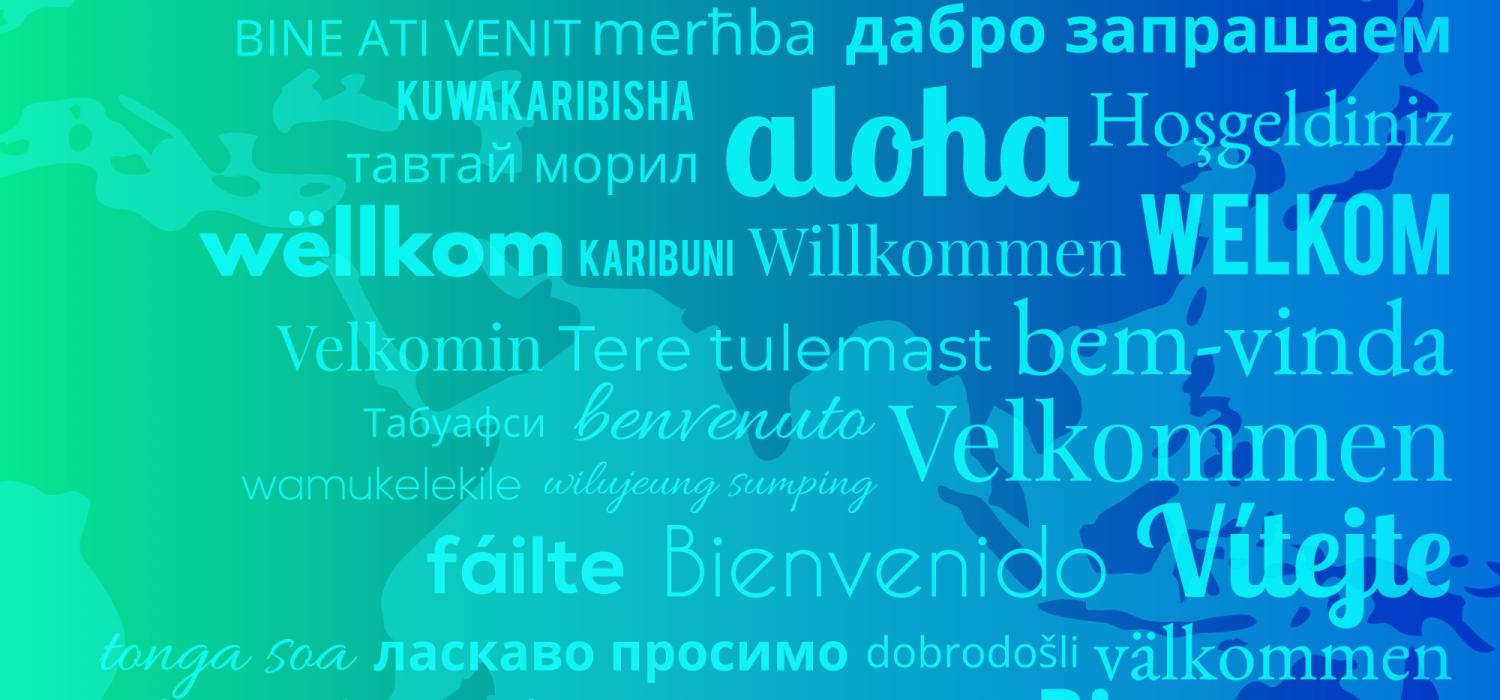


Leave a comment